MacroSolid - Quick marking of a technological operation
Quick marking of a technological operation, treatment, process or machine - in the general options of MacroSolid it is possible to define names and values that they can take (1). We have planned special columns in the BOM table. Double-clicking with the left mouse button (LMB) on the component cell, in the appropriate column, will "mark the technological operation, treatment or process" (2). Marking is understood here as defining file properties, e.g., LASER = x, BENDING = YES or NO. The functionality also supports defining operations taking into account their order.
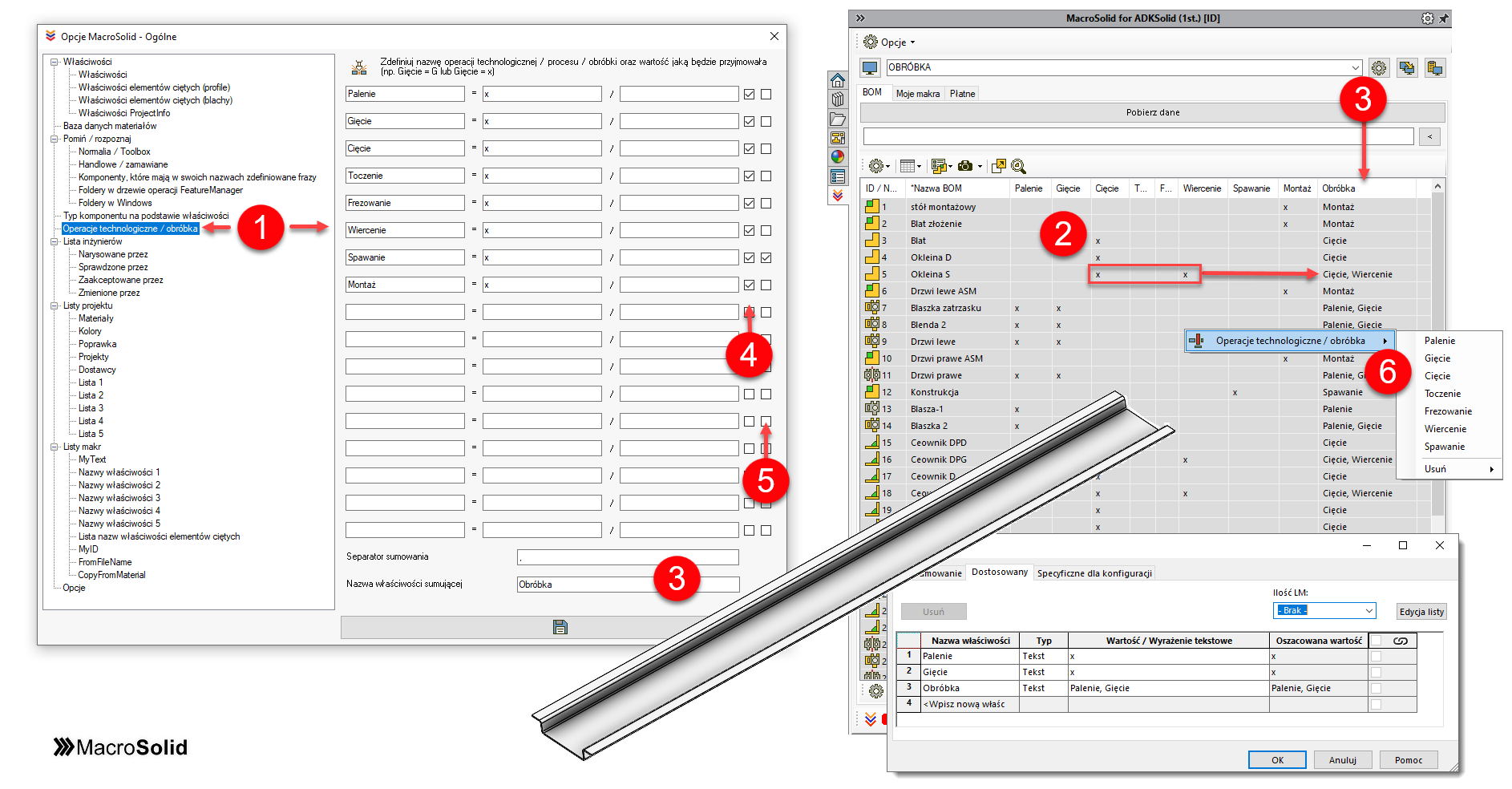
We have provided an option that collects information about defined operations, an option that will automatically create a summing property (3). You can decide which of the listed processes should be summed up (4). If you use "x" otherwise YES or NO as the designation value then the name of the operation will be used in the summing property. You can also select which properties are to be transferred automatically to components in an assembly when defining assembly processing (5).
Double-clicking the LMB on the component cell in the summing column (e.g., Process) will clear all markings of technological process operations.
To mark even faster - select the rows of the BOM table with CRTL or SHIFT and select the appropriate option from the context menu (6)
It is also possible to define machining, but taking into account their sequence. After enabling the "Automatic order" option, clicking on subsequent columns will assign the next operation number. Along with writing the number, e.g. LASER=1, BENDING=2, the dedicated properties *OP.1, *OP.2, *OP.3 ... etc. will be completed, e.g. *OP.1=LASER, *OP.2= BENDING.
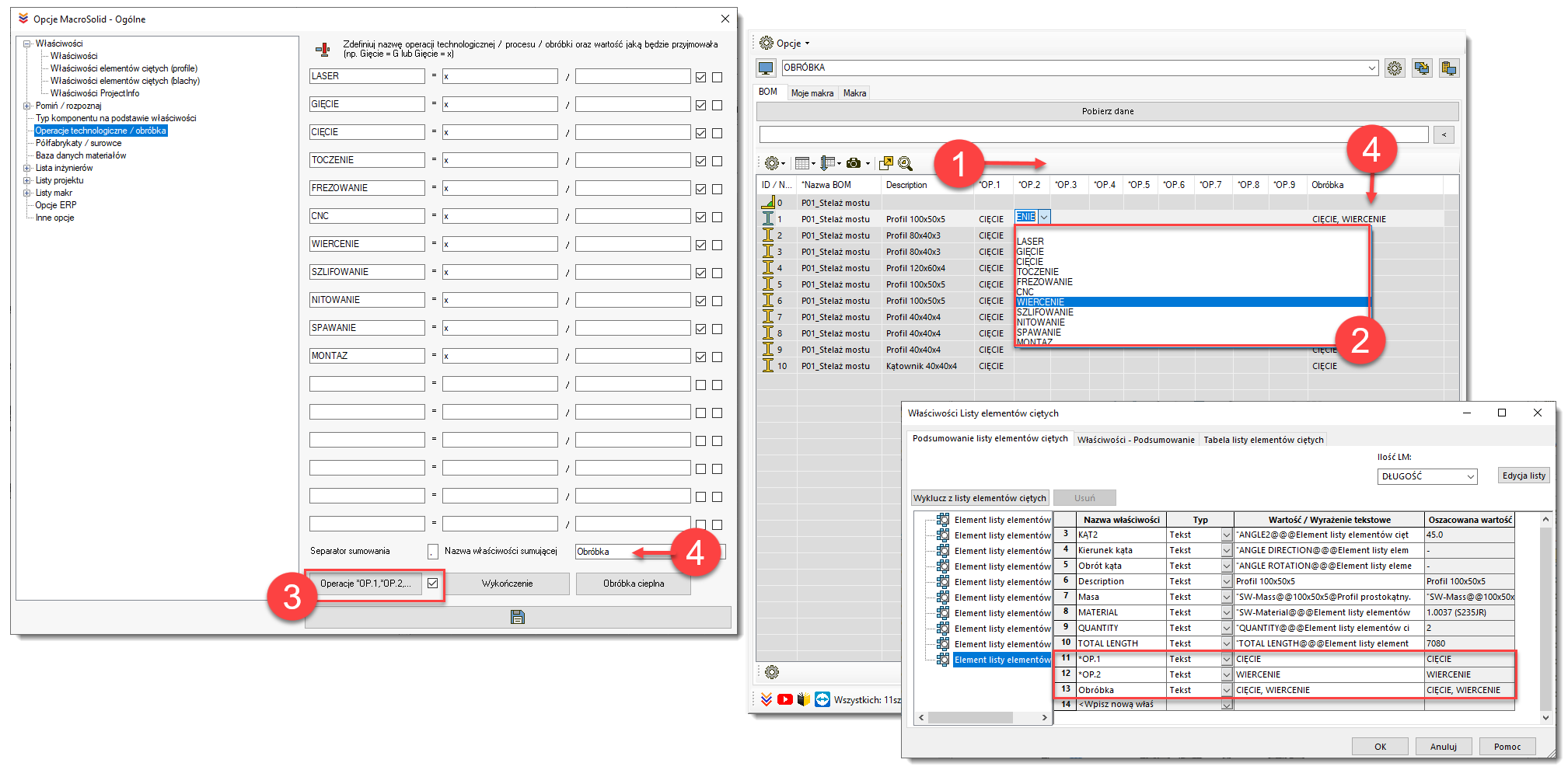
In the BOM table, you can also list special columns *OP.1, *OP.2, ... etc. (1). By clicking on a cell of such a column (2) you will open a list of operations, which of course you can complete beforehand (3). By selecting an item from the list, you complete the property respectively *OP.1, *OP.2, ... but additionally also one property that can be summed up by all defined operations (4).
The definition of surface treatment or surface finish and heat treatment works in a similar way. We have planned special columns *Finish and *Heat treatment, and the list is completed by a text file that you open from the "MacroSolid Options" window.
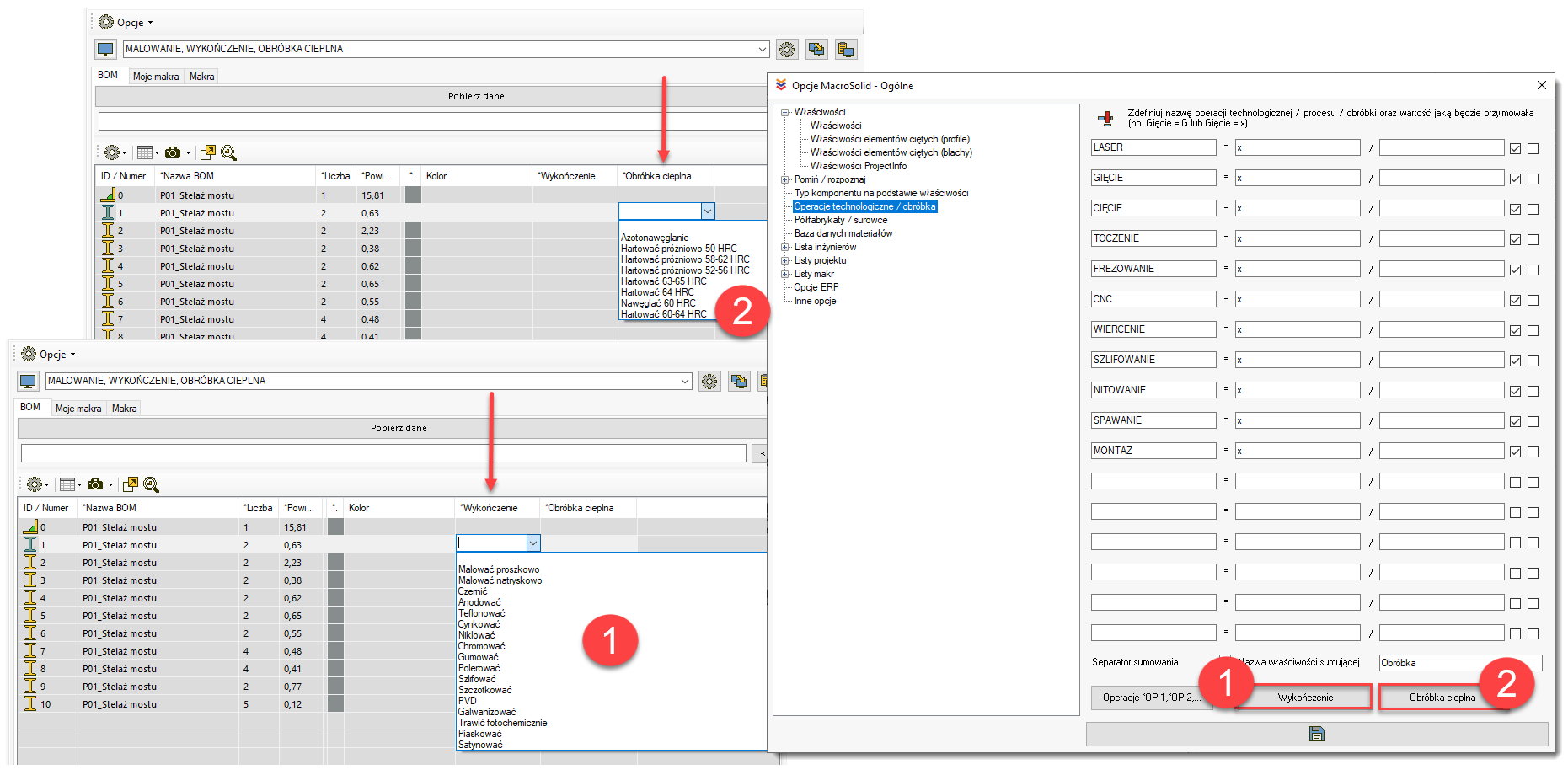
Copyright © ADKSolid. All rights reserved.




























