MacroSolid - Print
PRINT macro will print all 2D drawings of your project for you. The macro recognizes the format of the drawing sheet and on this basis selects the printer, paper type and tray assigned to it.
Configure the functionality (1) and then release it for the active assembly, part or 2D drawing from the CommandManager tab (2) if you want to print the documentation in the order consistent with the FeatureManager tree structure (3). Built-in selection filters according to the type of component and the value of the selected property of the BOM tab file gives the possibility, in this mode of operation, to print only this specific, necessary documentation (4).
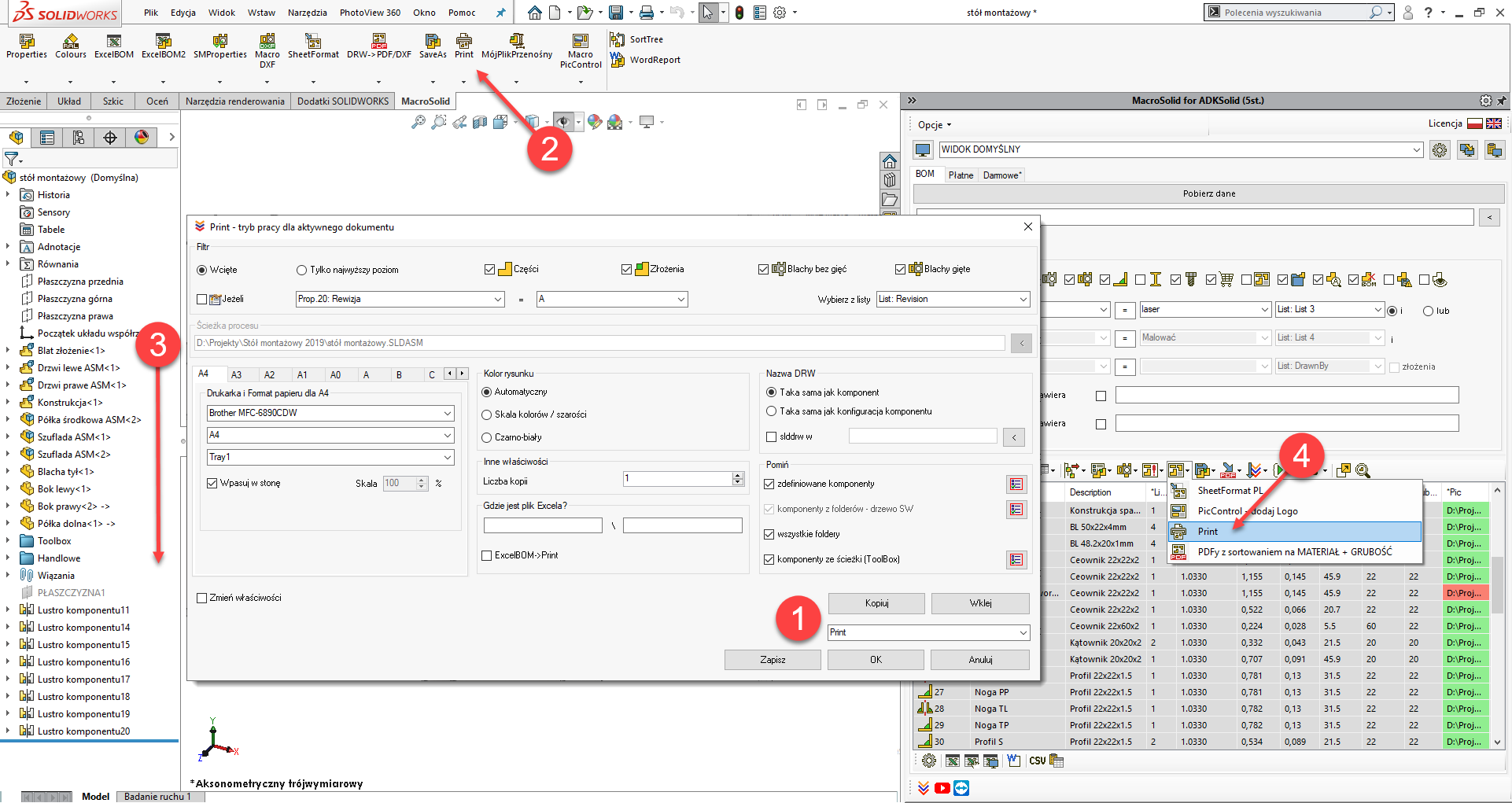
Copyright © ADKSolid. All rights reserved




























