MacroSolid - ImageQuality
ImageQuality allows you to control and define the image quality of documents by: selecting its value, maximum or minimum value, or by percentage position of the TrackBar slider. The *Image Quality column in the BOM tab will display the current image quality value and will be colored green, orange, and red depending on how close it is to a value that significantly increases file size, slows down graphics performance, and increases memory consumption.
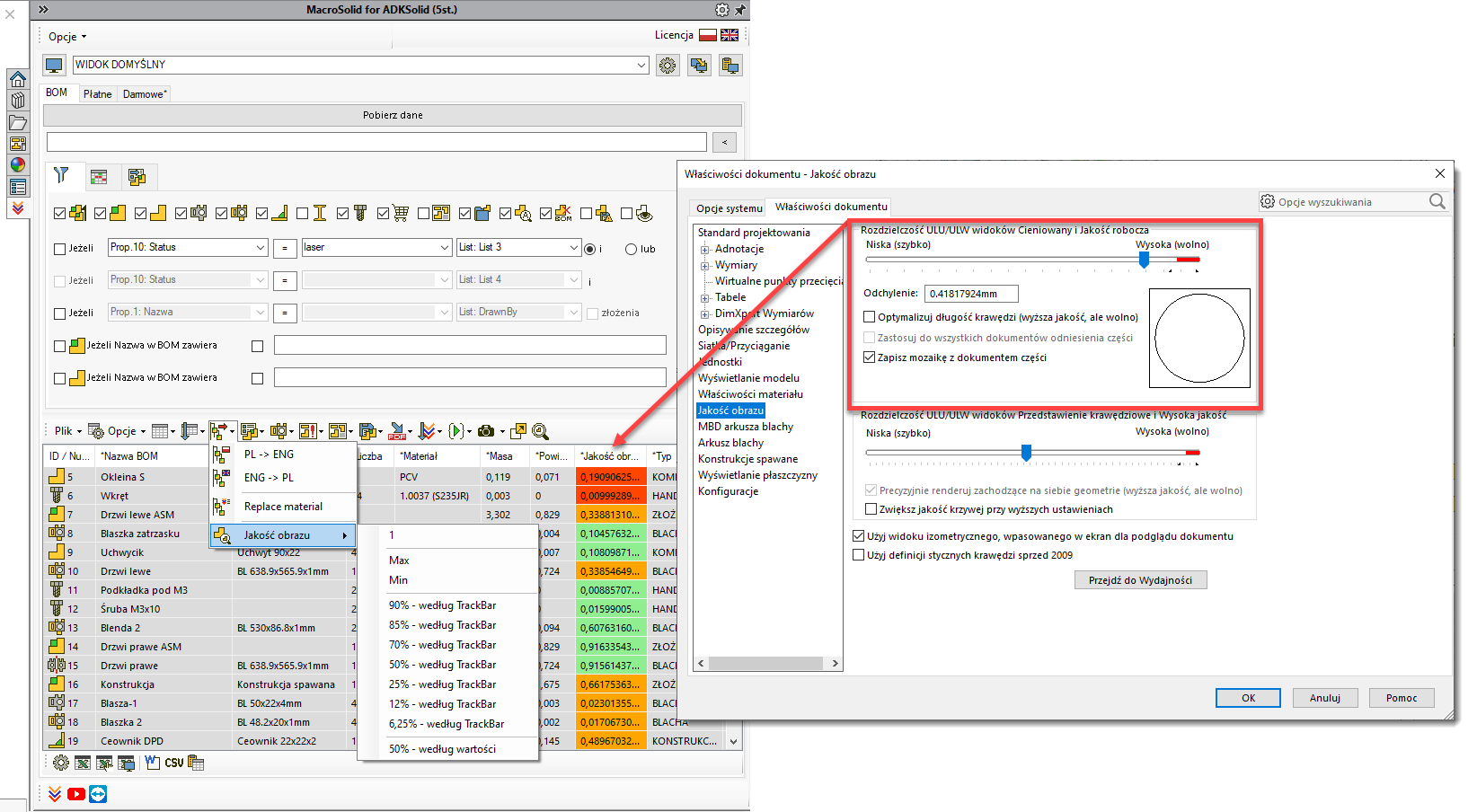
Copyright © ADKSolid. All rights reserved.




























