MacroSolid - SMProperties
The SMProperties macro is used to check and change the bending radius R and the K factor in sheet metal models depending on the defined material and thickness (1).
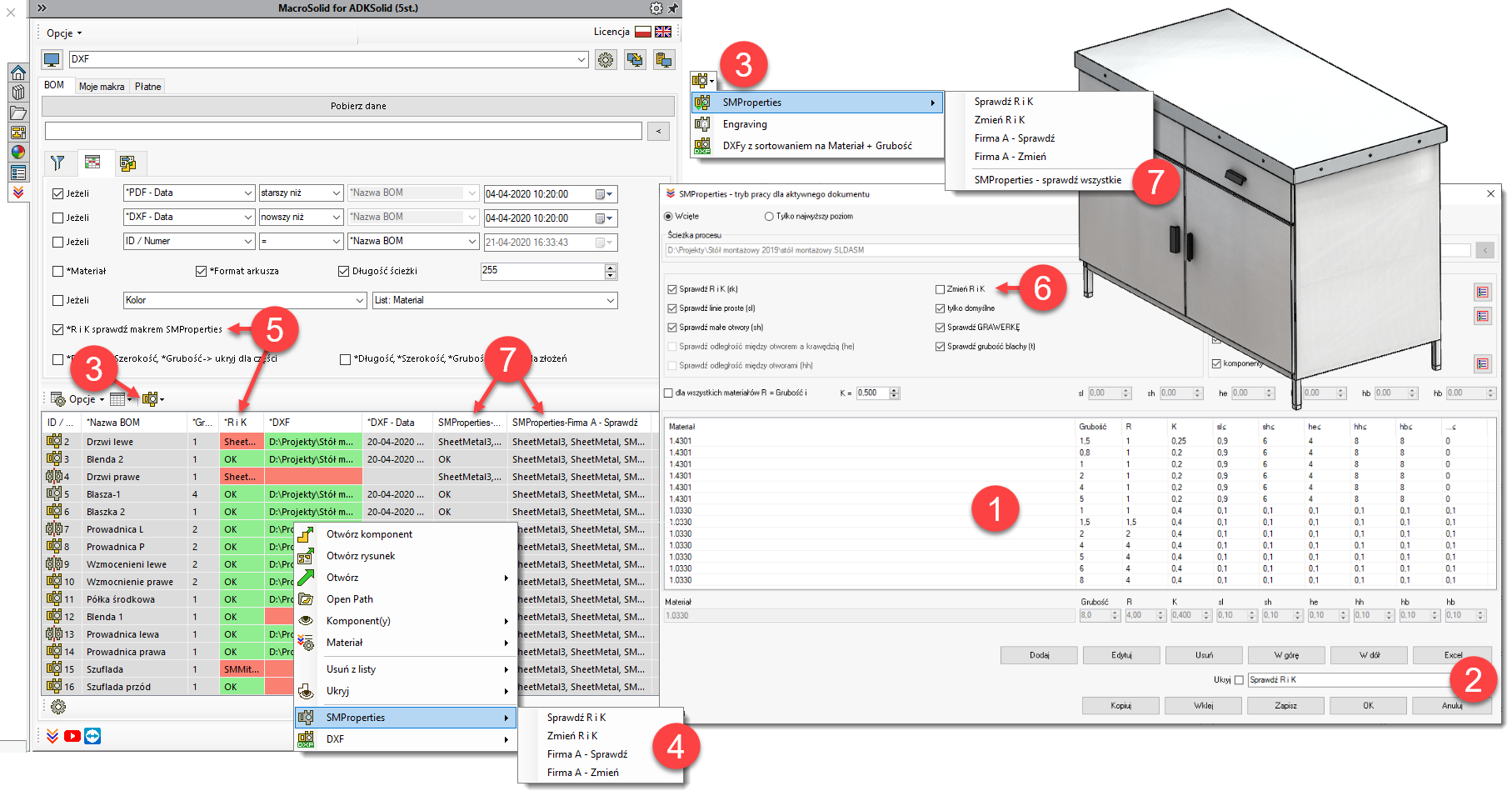
Define the dependency table in two versions (2) - "Check" and "Change" and then use the BOM tab. You can run the macro on the entire table (3) or on selected sheets (4).
In the column *R and K with the appropriate option selected (5) the results of the macro will be presented. If you run the macro with the "Change R and K (6)" option unchecked, then the macro will check each operation of the FeatureManager tree for compliance with the SMProperties dependency table and confirm with OK or write the names of modeling operations whose settings differ from the assumed ones. Running the macro with the " Change R and K" option will change the K factor and bend radius values for all sheets metal for which the material name and thickness have been included in the SMProperties table.
You can define the SMProperties table for several companies and check for which of them the parameters defined in the models match (7).
Apart from the above the main functionality of the macro also allows you to identify potential production problems at the design stage, i.e. it allows you to detect problems related to e.g. with minimum length of straight lines, minimum diameter of holes.
Copyright © ADKSolid. All rights reserved




























