MacroSolid - makro WordReport2
WordReport2 macro allows you to export a BOM to a MS Word® file. The functionality has two independent versions. A windowed version running on the active document and a version integrated with the BOM tab.
WordReport2 integrated with the BOM tab is to transfer the entire BOM table to a .docx file. The page is divided into columns (from 1 to 6) for providing information and a photo for the component. WordReport2 uses pictures generated by the PIC macro or Barcodes macro barcodes. Configure WordReport2 for VIEW (1), set information for components and project information in header (2) and run macro (3).
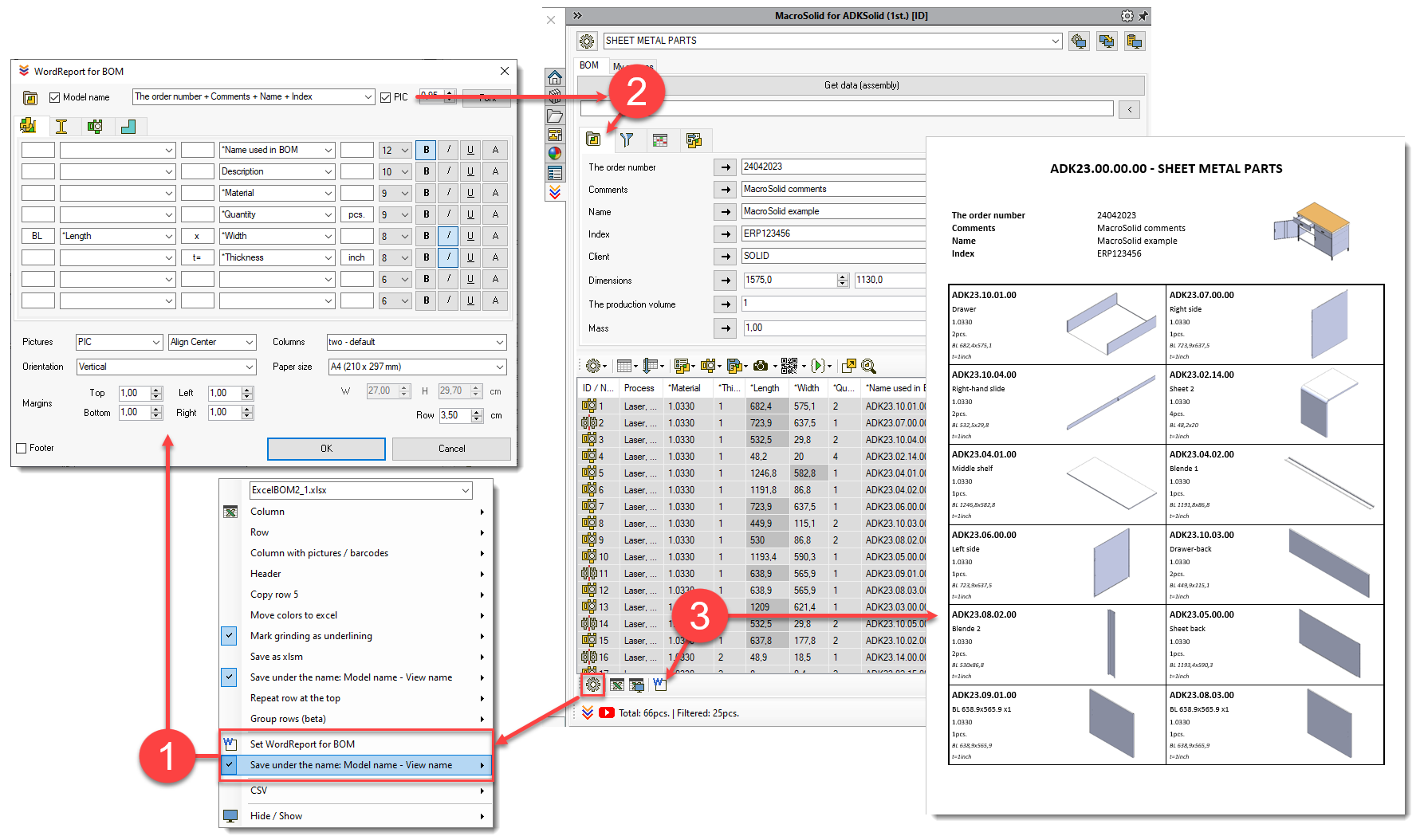
In WordReport2 in the windowed version, you can use three generation templates. The first one groups components based on the value of the selected property, sorts them and then generates a clear list in the form of 4 blocks in a row, two blocks or one. The second option allows you to generate a list in tables whose cells can be formatted, and the third works by dividing the page into columns.
If you are interested in this functionality and the templates do not meet your expectations, we can adjust the macro to your requirements.
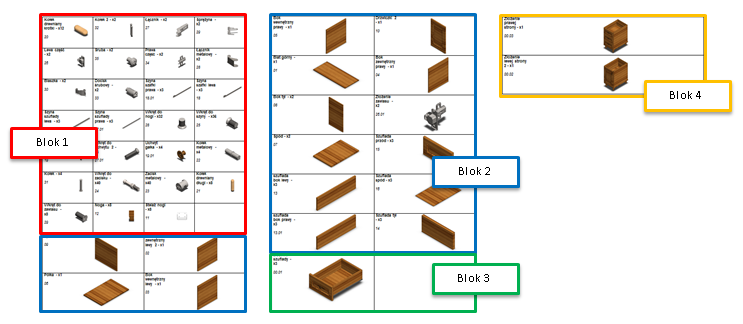
Copyright © ADKSolid. All rights reserved




























