MacroSolid - Pic
Macro PIC is a component photo generator (1). By default, .png files are saved in the "Pic" folder of the same location as the component from which the photo is generated, but in the macro settings you can plan the name and define the target saving path. These photos are used by MacroSolid functionalities, e.g., in MS Excel® or MS Word® reports. Related to the PIC macro is the functionality of Delete PIC (2) photos or folders, and of hiding items in the graphics area that may cause incorrect "Fit to Screen". You can check in the *Pic column whether the photos have been generated (3).
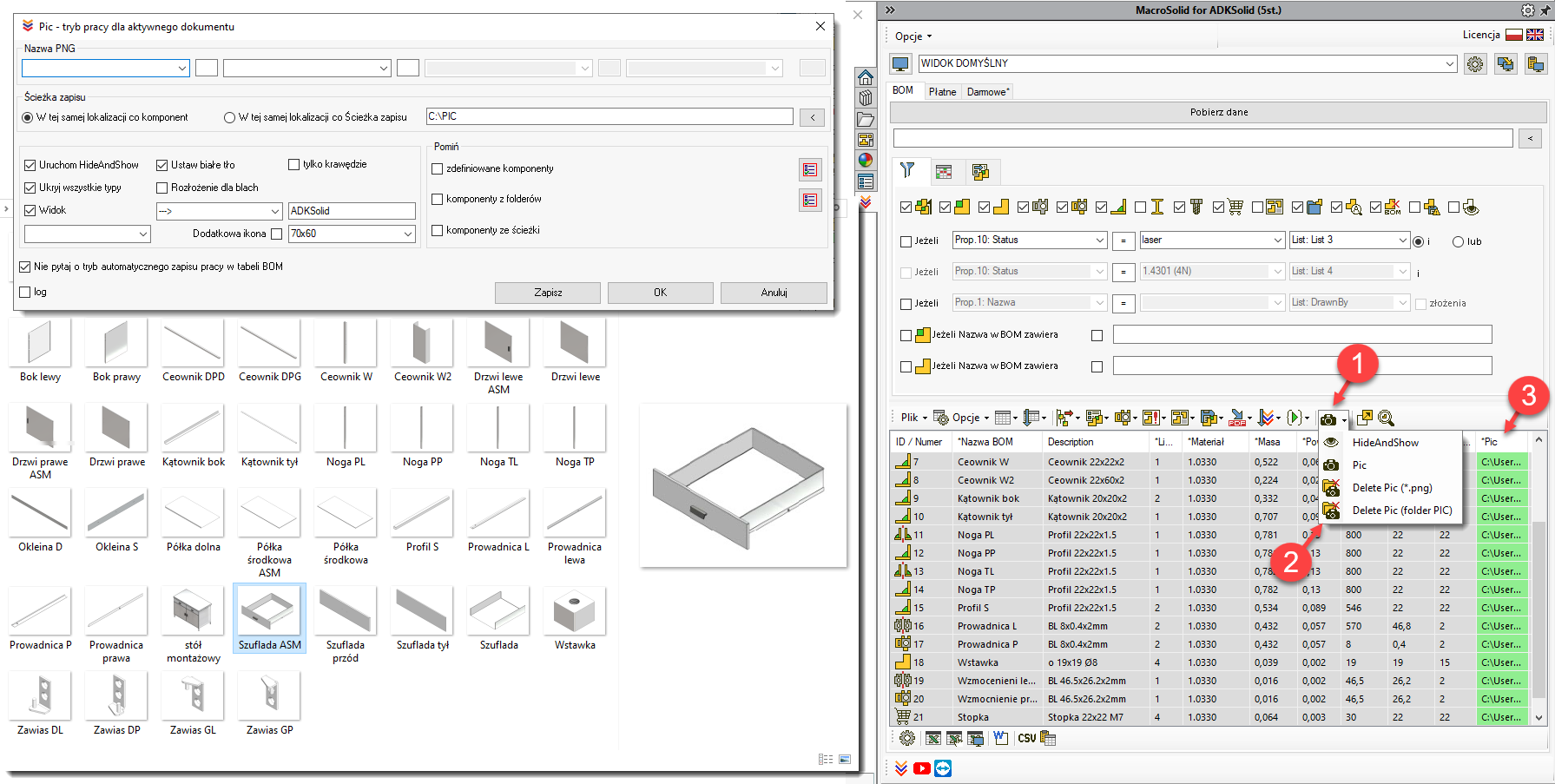
If you want to leave the background of the graphics area as in SOLIDWORKS®, uncheck the "Background color" option, or select the option and choose any color.
By default, the macro "takes pictures" of an isometric view in the display style as set in SOLIDWORKS®, however, you have the option to set one of the standard views, your own view, as well as take a picture of components without colors on the walls, only with edges.
The size of the generated graphics depends on the SOLIDWORKS® window, pinning the task window pin (4) and the CommandManager (5). You can control the width to height ratio of the photo by the width of the pinned task window (6). You can use the macro-option and generate graphics in sizes 70x60, 700x600, 120x100, 1200x1000.
The method of generating photos from the assembly is based on hiding and showing components and the "Fit to screen" option (7). You can also use the *open mode, which will preview from the document and not from the assembly level.
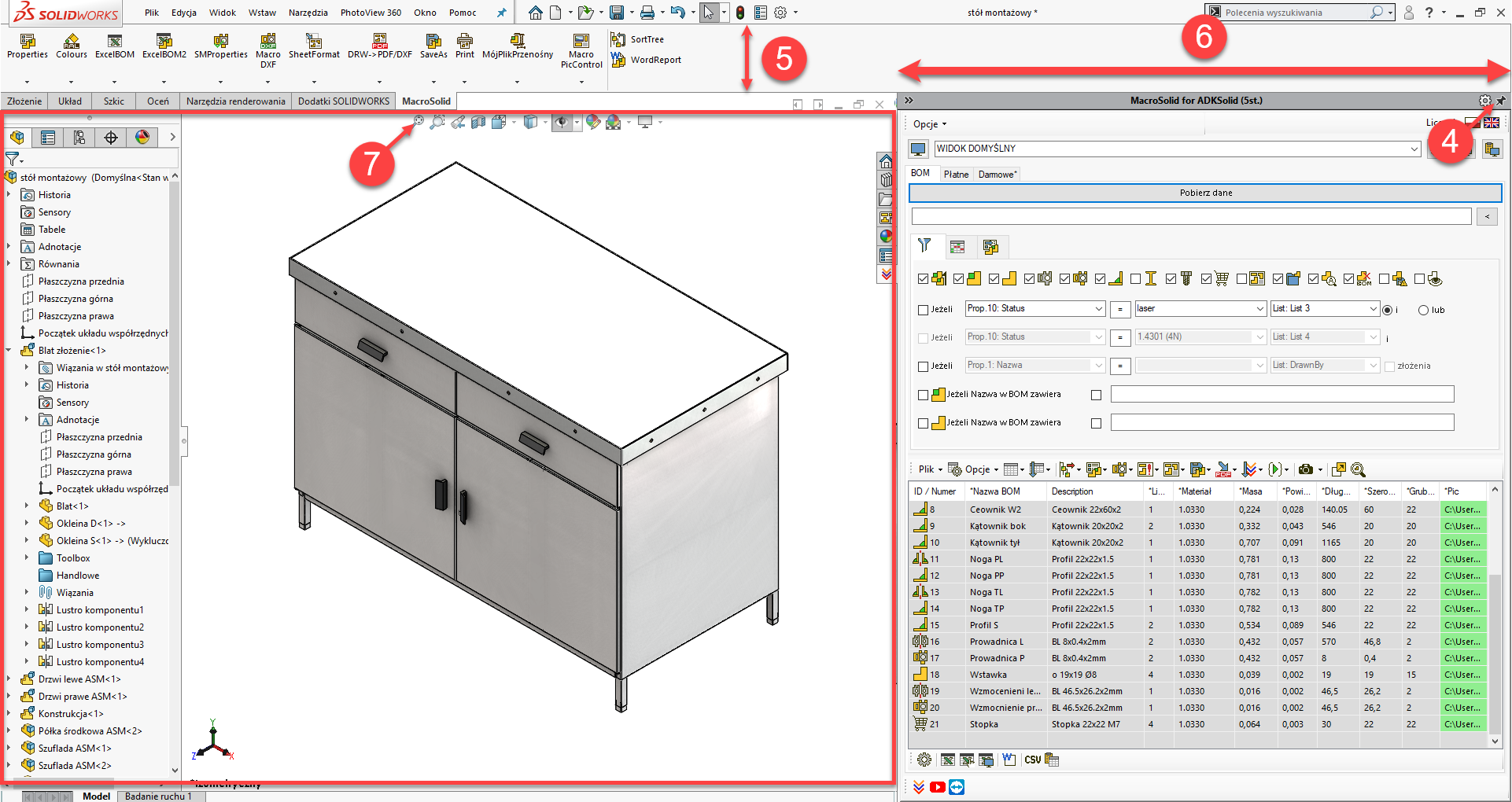
Copyright © ADKSolid. All rights reserved.




























