MacroSolid - ReplaceMaterial
ReplaceMaterial enables automatic replacement of materials in model parts according to dependencies stored in the ReplaceMaterials.xlsx file, located in the installation folder of the MacroSolid add-in. In column A, you define the old names of materials, and in column B, the new ones for which the macro is to replace the old ones.
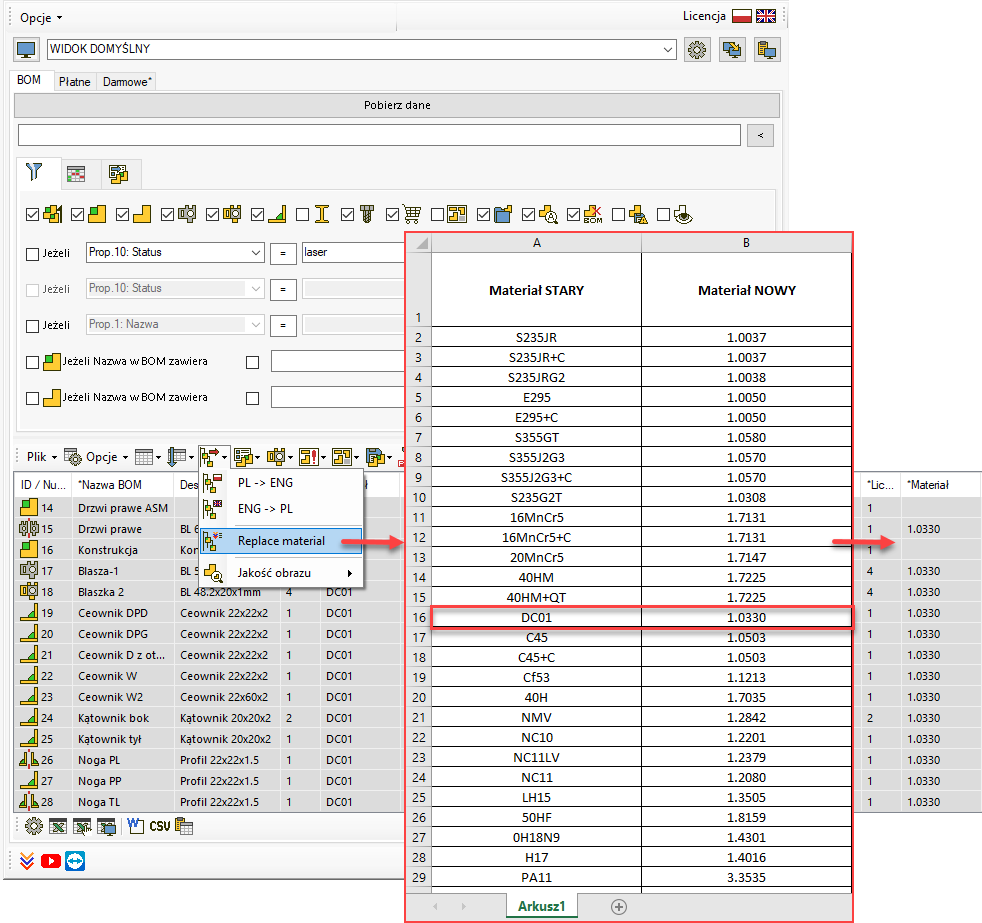
Very simple functionality, but very useful, for example, when reworking old projects. You will definitely appreciate ReplaceMaterial when integrating SOLIDWORKS® with an ERP system, where material names play a key role.
When it comes to materials, the BOM table will allow you to verify the names of materials defined in the models with those in force in your company. Materials will be listed in the *Material column, but additionally, with the option selected in the "BOM designations" tab, it will be checked whether they are in the MacroSolid material table. A red color indicates that you have used unapproved material.
Just like in the SOLIDWORKS® FeatureManager tree, you can define a material from the BOM Table by selecting and calling the material database manager from the context menu. You can also select a row and select a material directly from the drop-down list.
Copyright © ADKSolid. All rights reserved.




























