MacroSolid - ProjectInfo
In the BOM tab of the MacroSolid add-in, the ProjectInfo panel (1) is provided, in which you can handle information about the project, i.e., order number, comments, project name, index, dimensions, production volume, assembly time, weight. You can save them to the custom properties of the active document by clicking on the button with the floppy disk icon (2), or by clicking the buttons to the right of the controls. The buttons on the left are used to download this information from the file. The project data is completed automatically after downloading the data from the model with the "Download data" button, if the "Download project information" option is enabled in the context menu (3). Calling the context menu with the right mouse button over the labels, you will gain access to a button that will redirect you to editing the names of properties that support the ProjectInfo panel (4).
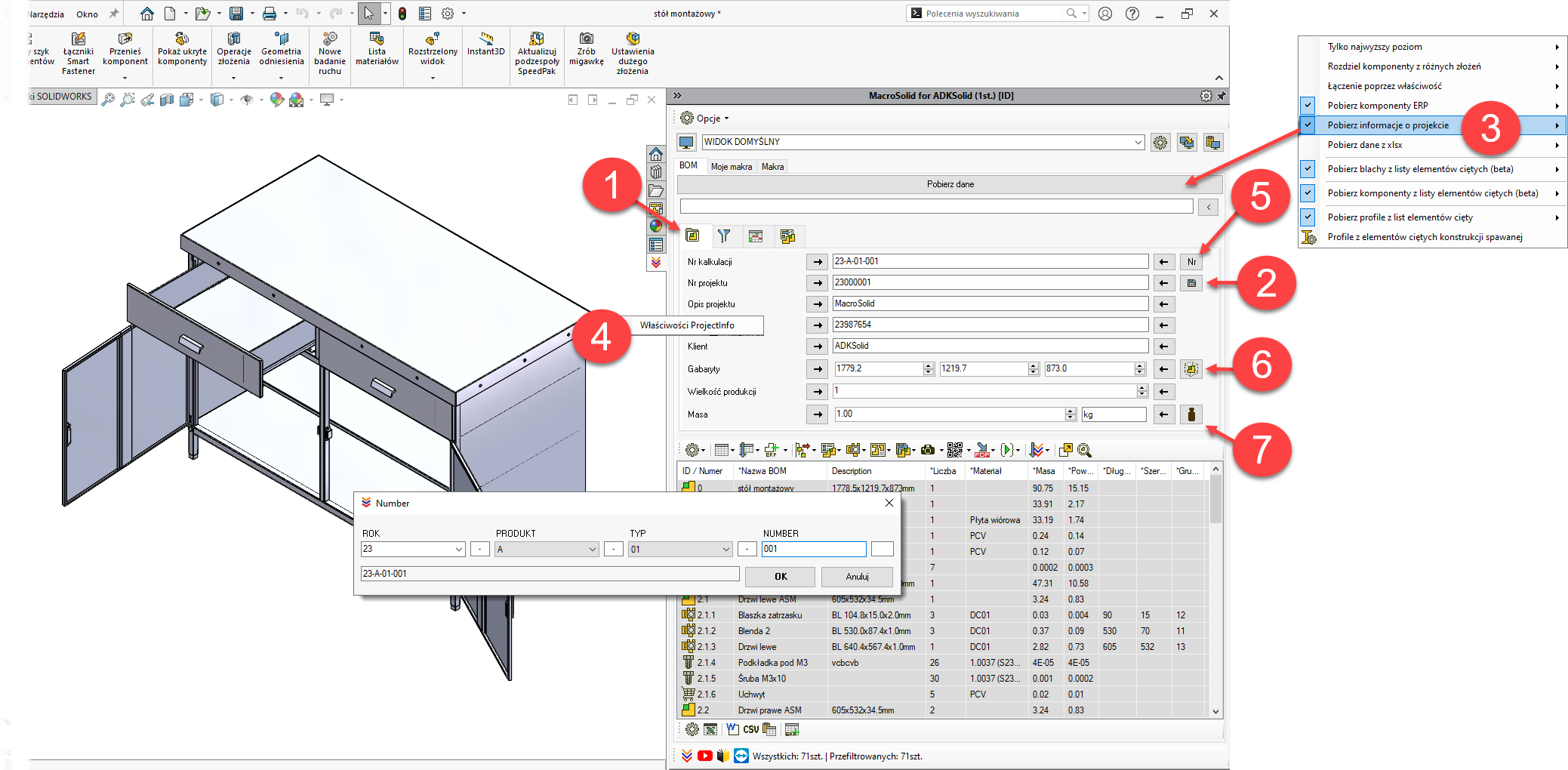
Controls with dimensions can be completed by pressing button 6, and weight by pressing button 7.
You can use the project numerator (5), which will build a number consisting of four parts and separators. You can change the labels, control type and default values by editing the text files Number1.txt, Number2.txt, Number3.txt, Number4.txt located in the MacroSolid installation location in the subfolder Lists -> C:\Program Files\MacroSolid\Lists
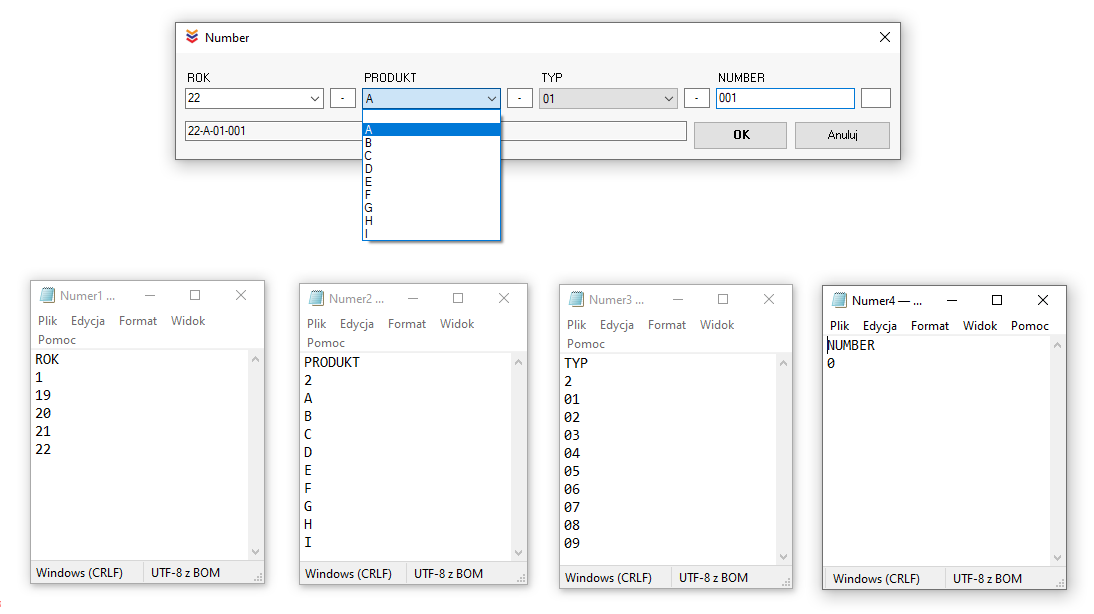
Copyright © ADKSolid. All rights reserved.




























