MacroSolid configuration
MacroSolid has been designed so that everyone can use all the functionalities, regardless of the SOLIDWORKS® version, adopted settings and defined file properties. Each macro is developed in the scope of one specific functionality, hence some windows with settings to be configured may seem extensive.
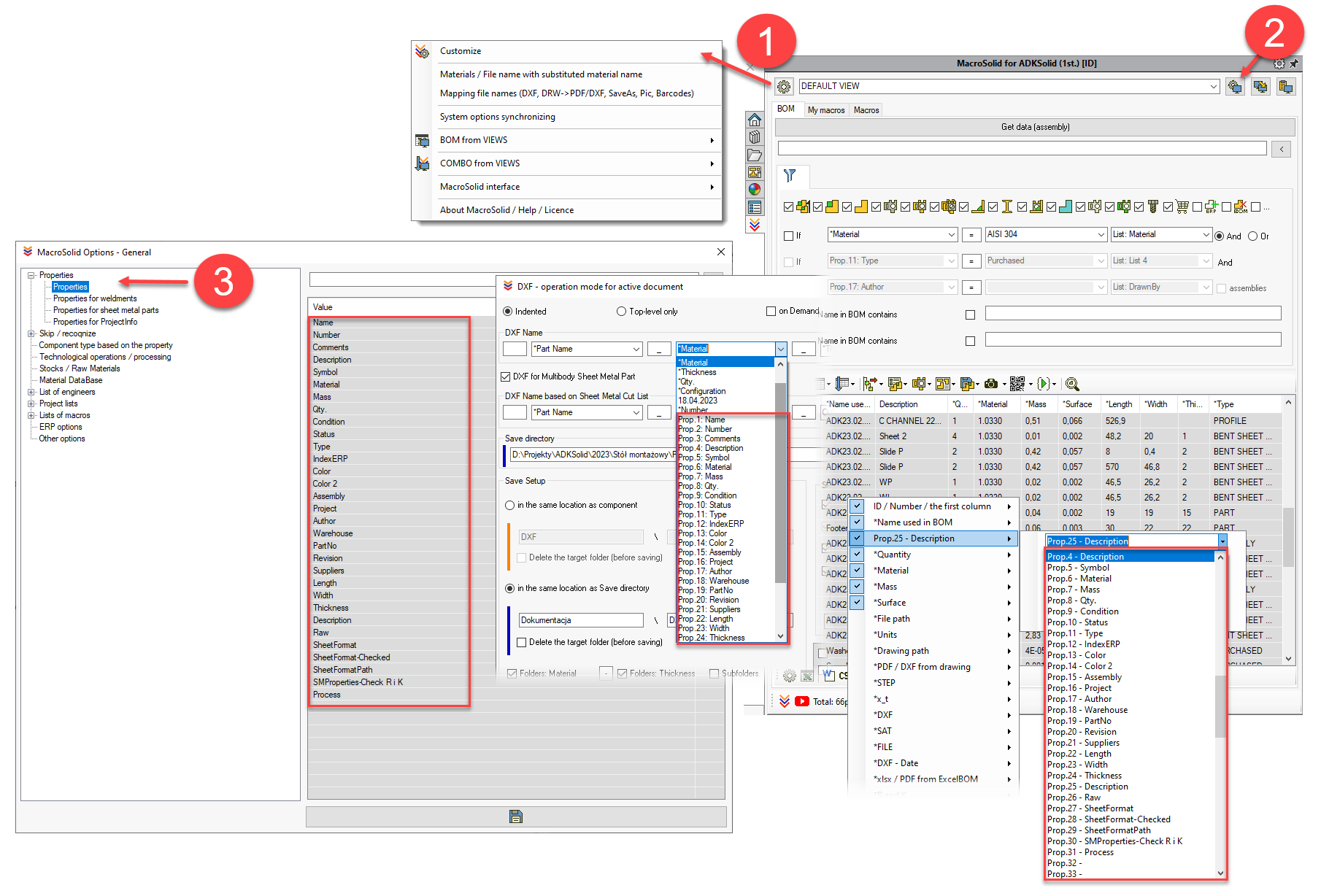
MacroSolid has global settings (1) and those assigned to the view (2). Settings assigned to a view must be defined each time at the level of the active view.
First of all, it is necessary to define a list of properties (3) used when creating technical documentation, check and possibly supplement it with additional properties of cut elements assigned to objects that are profiles (4) and those that represent sheet metal (5). The names of custom and configuration-specific properties are especially important because they can be referenced in many of the add-in's functionalities. The ProjectInfo properties are those that are supported by the tab for defining general project data.
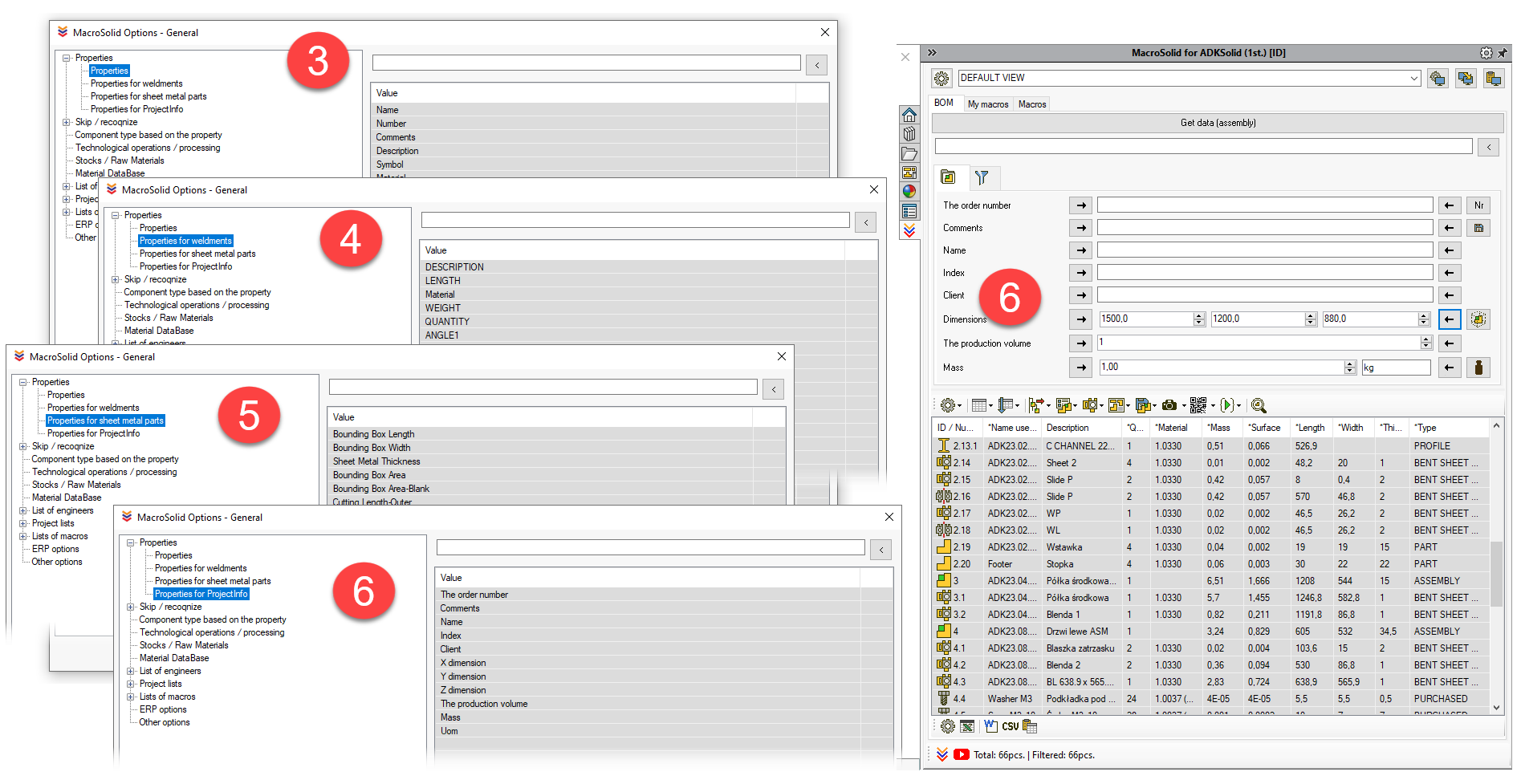
ATTENTION!!! Depending on the language version, SOLIDWORKS® generates different names for the properties of cut sheet metal and welded structures. Their synchronization is required for the correct operation of the MacroSolid add-in. In the list with property names, right click on the context menu and select your language.
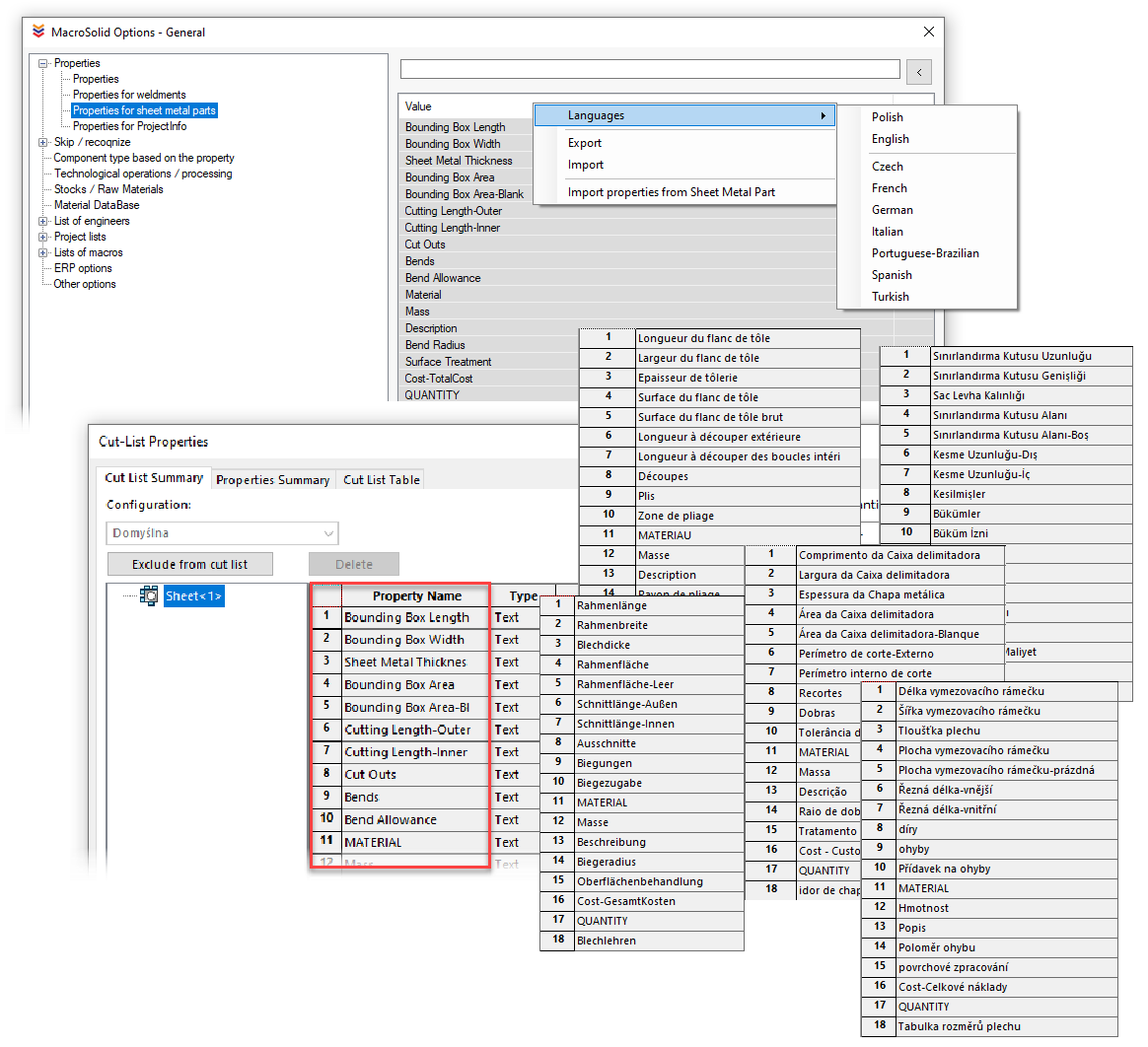
Paths to the library with standardized and commercial models are to be defined in the main settings configurator, as on this basis, such elements are recognized by MacroSolid. Commercial components can also be identified through the file properties - the "Component type based on properties" tab.
Macros run from the dialog box can skip components that contain specific phrases listed in the "Components" list and those components that are in the folders of the FeatureManager tree. Folder names are defined on a dedicated list. These types of components can also be filtered in the MacroSolid BOM table.
MacroSolid supports functionalities related to manufacturing technology. In the general options, it is possible to define the names and values of technological operations and machines, their marking settings as well as settings for semi-finished products.
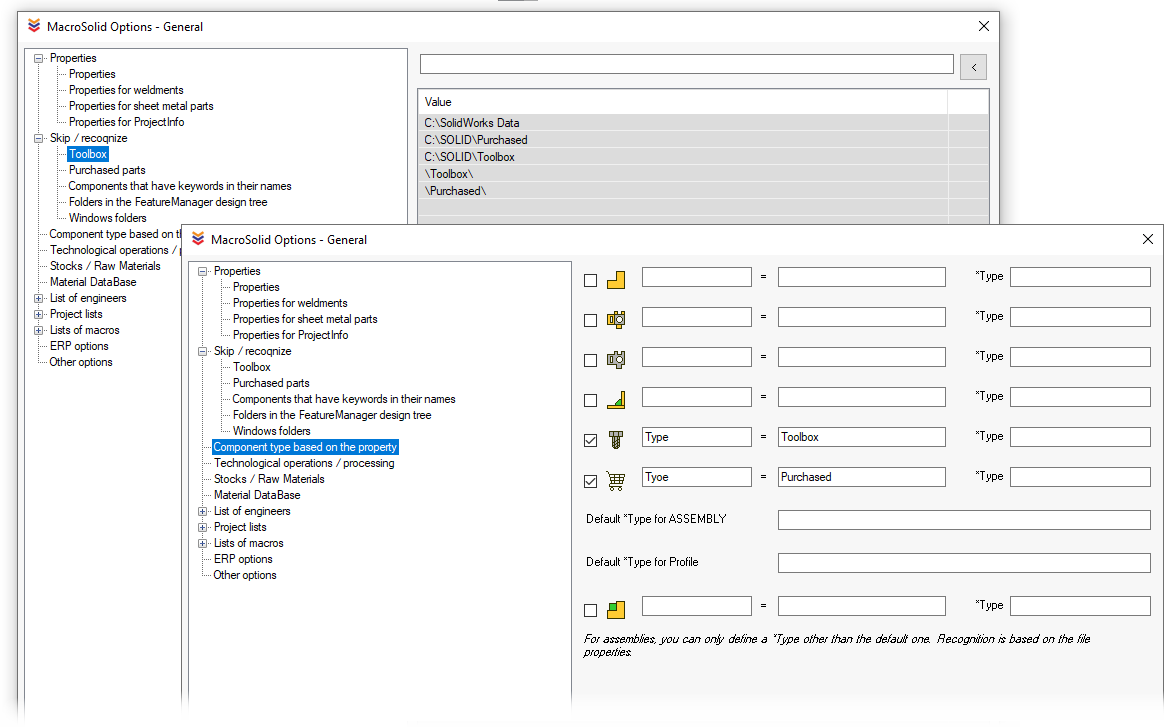
In MacroSolid you will also find functionalities for fast defining and replacing materials. However, they require entering the path to the sldmat material libraries used in the company.
Engineers` lists, project and macros are used primarily by the macro to define file properties, i.e., the Properties macro. In the BOM tab, these lists can be used to set up quick filtering.
Options related to integration with other systems have been placed in the "ERP Options" tab, options related to the general behavior of the add-in in the "Other Options" tab.
The global settings also include the settings of individual macros, because once configured functionality can be run in different modes: without loading the macro settings window and from the BOM tab on the entire table as well as selected ones. We made it possible to save and load several settings within one macro, so you can store your settings and swiftly switch between them.
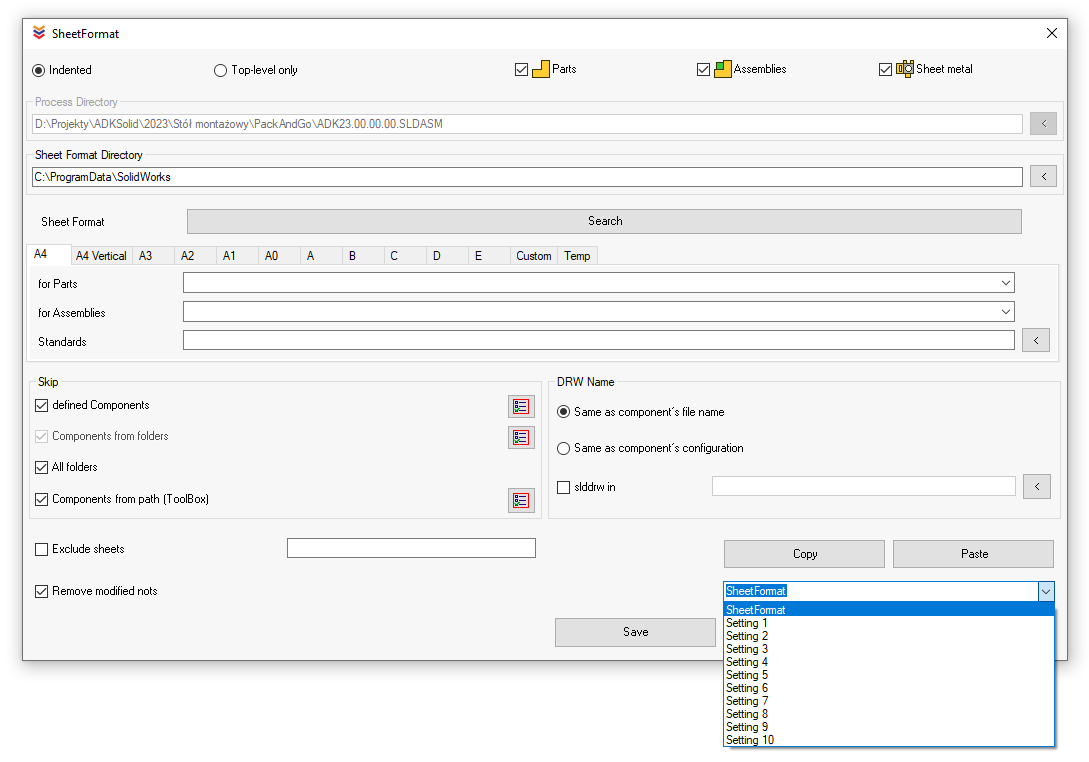
In addition to global settings, we have settings assigned to VIEWS - from the name of the view, the name of the "My macros" tab, through the options for getting data from the model, to other less significant ones that allow you to adjust the operation of individual functionalities within the active VIEW, and not the entire MacroSolid add-in.
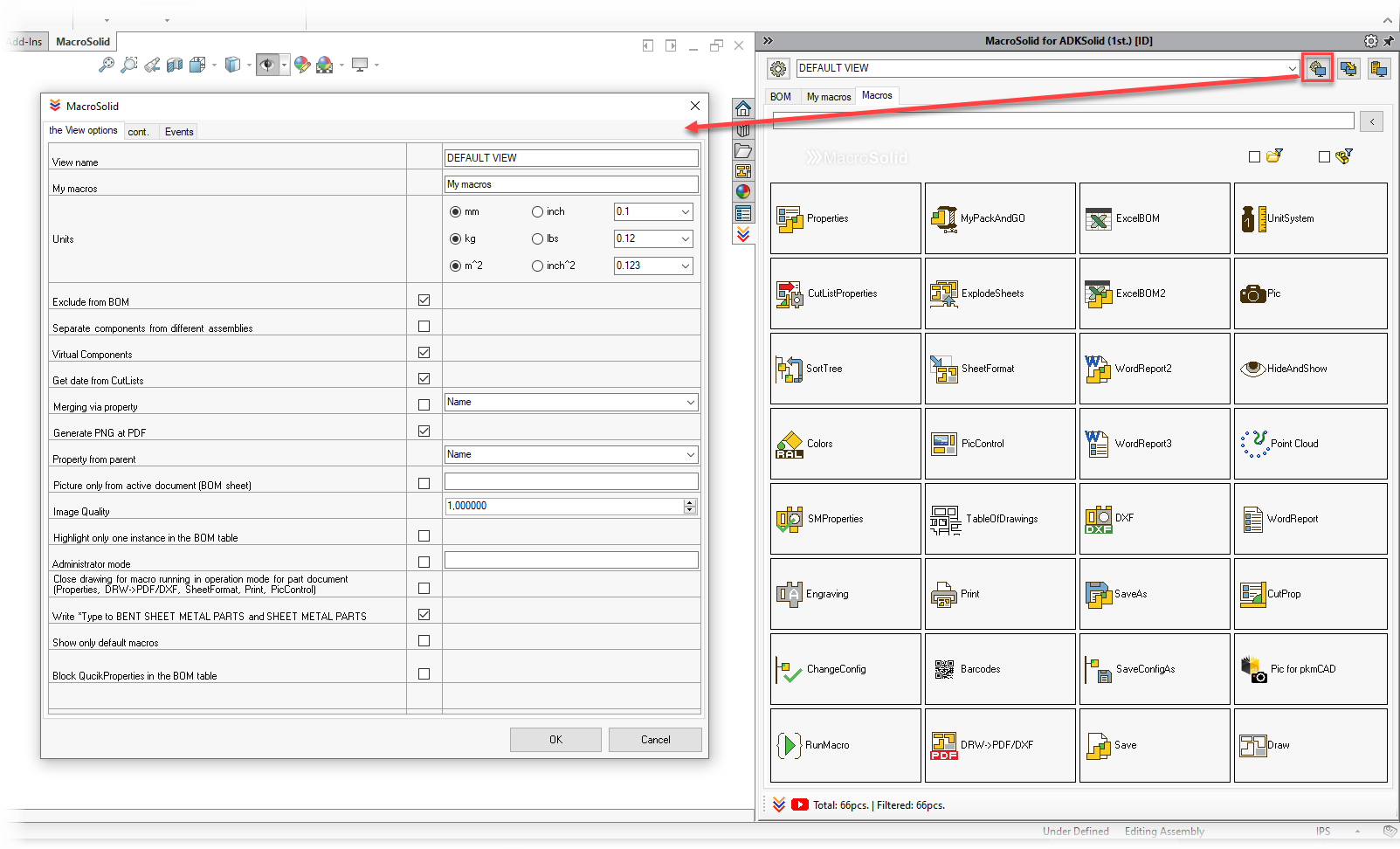
Copyright © ADKSolid. All rights reserved




























